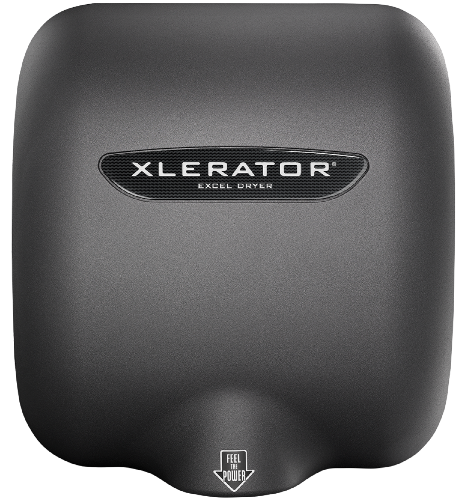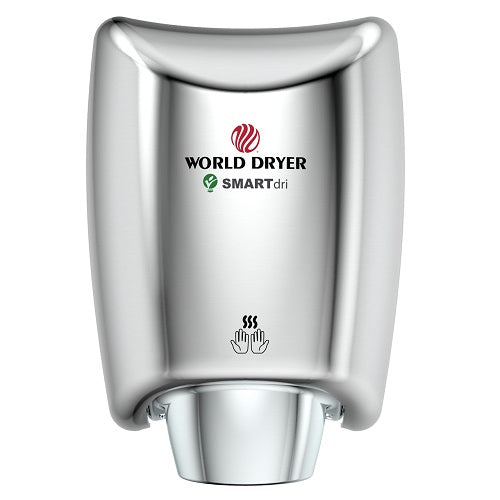Dyson Airblade HU02 Troubleshooting & Repair Guide
Here’s a structured troubleshooting guide for the Dyson Airblade V HU02 hand dryer. It covers common faults and how to diagnose / resolve them. Use this as a reference, but always consult the Dyson documentation or a qualified technician when in doubt. For further assistance or help purchasing a Dyson Airblade V HU02 hand dryer, feel free to contact us at 1-800-710-6255 or email sales@handdryerusa.com.
Safety & Preliminary Checks
Before you begin any troubleshooting or disassembly:
Power off and isolate
Turn off the power at the circuit breaker or service panel.
Lock or tag the circuit to prevent accidental re-energizing (as per Dyson’s safety instructions)
Ensure that the unit is not energized while working on it.
Check installation & wiring
Ensure the electrical supply matches the rating plate on the unit. Wrong voltage / frequency can cause damage.
Verify that wiring and grounding are correct and cables are intact.
Ensure the unit is mounted properly on a solid, flat surface (not on porous surfaces without backing)
Clean surface & remove blockages
Dust, debris or foreign objects in the air inlets / outlets or sensor area can interfere with function.
Use a soft brush, lint-free cloth, or compressed air to clear debris (after power is off) from the intake vents and around sensors.
Follow Dyson’s 3-step cleaning guide (available via Dyson support) - wipe around the hand dryer, clean the wall underneath, and clean the floor beneath.
Check for obvious damage
Look for cracked or broken parts, loose connections, wires pinched or frayed.
Inspect the HEPA filter (if accessible). Ensure it’s installed correctly & not clogged.
Common Faults, Symptoms, and Remedies
Below is a list of common failure modes, their potential indications, and possible corrective steps.
Unit doesn't turn on (no airflow, no light / sensor response)
Possible cause(s):
- No power / tripped breaker
- Faulty internal wiring or connection
- Failed internal electronics (sensor board, control board)
Troubleshooting steps / remedies:
1. Confirm the power supply is live; check breaker or fuse.
2. Verify that wiring to the unit is connected properly.
3. Check internal connectors, wiring harnesses, and plugs (with power off).
4. If internal electronics are suspected, contact Dyson support or a service technician.
Airflow is weak or intermittent
Possible cause(s):
- Blocked inlet or outlet vents
- Dirty or clogged HEPA filter
- Motor performance degradation or electrical issue
- Sensor misalignment or calibration issue
Troubleshooting steps / remedies:
1. Clean all air inlets and outlets using compressed air or a soft brush.
2. Remove and inspect the HEPA filter; replace if clogged or discolored.
3. Ensure the motor spins freely; measure motor resistance (20–40Ω typical).
4. Check that the sensor activates the motor consistently; replace sensor or motor if needed.
Unit doesn't detect hands or turns on without cause
Possible cause(s):
- Dirty or obstructed infrared sensor
- Misaligned or faulty sensor board
- Reflective surfaces near the dryer interfering with detection
Troubleshooting steps / remedies:
1. Clean the sensor area with a dry, lint-free cloth (avoid liquids).
2. Ensure there are no reflective surfaces directly opposite the sensor.
3. Verify 5V DC supply to the sensor board; check the output signal when hands are detected.
4. Replace the sensor module if faulty or unresponsive.
Unit cycles on and off rapidly
Possible cause(s):
- Overheating or thermal safety cutoff triggered
- Loose internal wiring or sensor connection
- Faulty thermal sensor
Troubleshooting steps / remedies:
1. Ensure airflow paths are clear and unobstructed.
2. Inspect wiring harnesses and connectors for looseness.
3. Test the thermal sensor for continuity; replace if open.
4. Examine the control board for signs of heat damage or corrosion.
Unusual noise or vibration
Possible cause(s):
- Dust or debris in the blower fan or motor
- Loose mounting screws or internal fittings
- Fan imbalance or worn motor bearings
Troubleshooting steps / remedies:
1. Clean the fan impeller and motor area using compressed air.
2. Tighten all mounting hardware on both the dryer and wall bracket.
3. Check motor bearings for wear or grinding noises; replace the motor if needed.
4. Verify the fan spins evenly without contact or wobble.
Unit overheats or shuts down mid-use
Possible cause(s):
- Blocked air path or filter restricting airflow
- Dust buildup inside the motor housing
- Faulty thermal cutoff or control board
Troubleshooting steps / remedies:
1. Remove the front cover and clear debris from internal air channels.
2. Clean the HEPA filter and verify vents are not blocked.
3. Inspect thermal sensor operation; replace if out of specification.
4. If the issue persists, replace the control PCB.
Persistent faults or failure to restore operation
If after the basic checks and cleaning, the hand dryer still fails to operate, shows persistent error codes, or behaves erratically, it’s time to call Dyson or a certified service engineer.
The Dyson support page for Airblade V (HU02) provides manuals, guides, and a troubleshooting wizard.
Dyson offers a 5-year parts guarantee for the Airblade V line (terms apply)
Do not attempt to repair internal electronics beyond basic cleaning and inspection unless you’re trained; improper handling can void the warranty or cause further damage